How To Add Your Website to Google Search Console
- What is the Google Search Console?
- Google Search Console and Why You Should Use it
- Significance of Google Search Console in SEO
- How To Add Your Website to Google Search Console To WordPress
- Step By Step Guide: How to connect your website to GSC
- How to Submit a Sitemap to Google Search Cosole
- Google Search Console's Tools and Features
Greetings to the newest SEO blog series by SEO Institute Pune. Welcome on board and thank you for accepting to be part of this learning process. Our esteemed CEO and Founder, Mr. Shubham Saindane’s Institute is committed to providing you an excellent SEO experts’ skills and information. This is specifically made for new learners or those who wish to improve their understanding of the field of SEO marketing through our SEO Advanced Course.
In this article, you will learn How To Add Your Website to Google Search Console, which is important if you want to improve your site rank and visibility in the search engine result pages.
What is the Google Search Console?
Google Search Console is a free service by Google that allows users to track, manage, and diagnose issues regarding the site’s presence in the Google search results. It provides you with the available options and some reports that would allow you to analyze the search traffic on your site, understand problems, and make your site stand out in Google Search.
Looking For Advance SEO Course?
Google Search Console and Why You Should Use it
Google Search Console is very useful for webmasters and SEO specialists. It helps you:
Have you read our previous blog, What Are Backlinks in SEO? & Why You Need Them? Uncover the significance of backlinks, how they influence your website’s SEO, and the compelling reasons to incorporate them into your digital strategy. Don’t miss out on these essential insights!
Significance of Google Search Console in SEO
Google Search Console is considered the main contributor to search engine-optimized strategies for websites. It increases the search organic traffic on the website and boosts its ranking on SERPs. It not only enhances its search traffic but also increases the performance of the website. It offers significant advantages such as:
How To Add Your Website to Google Search Console To WordPress
Step By Step Guide: How to connect your website to GSC
It is relatively easy to submit your website to Google Search Console. Here, are the steps to connect the website to the Google Search Console to manage its issues on Google SERPs.
Step 1: Creation of a Google Account
Google Search Console is available only after signing up for a Google account. In case you do not already have it, you need to create a Google Account.
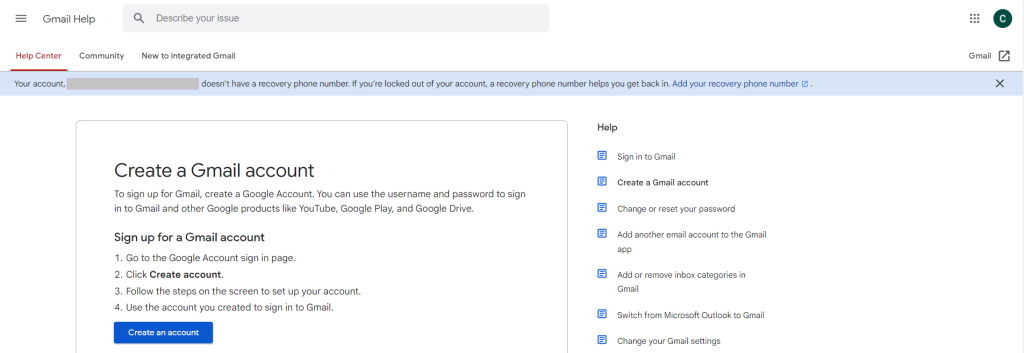
Step 2: Signing In Google Search Console
Welcome to Google Search Console Sign in to continue to Google Search Console. To access the Google Search Console, go to the site https://www.google.com/webmasters/tools and then sign in with a Google account.
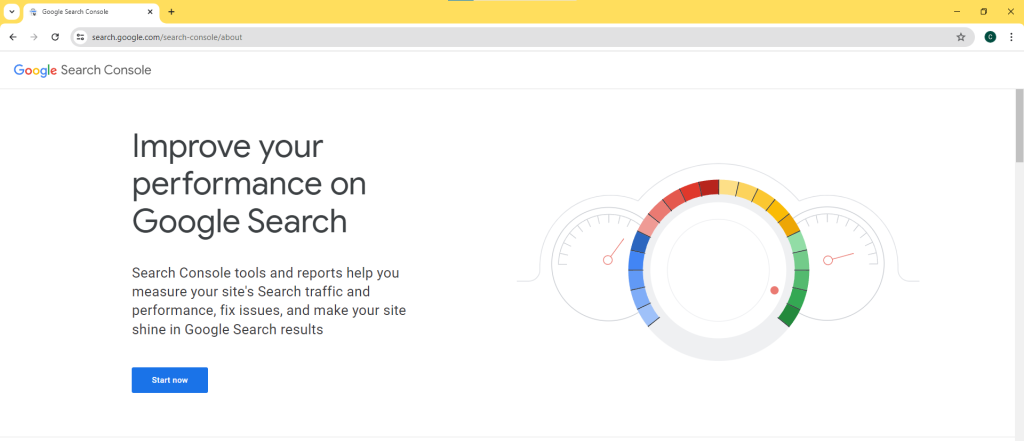
Step 3: Adding a property
On the homepage, there is a button labeled ‘+ Add a property’, which is available once you log in. Input the URL of the website that you want to add. Google Search Console supports both the Domain and the URL-prefix properties.
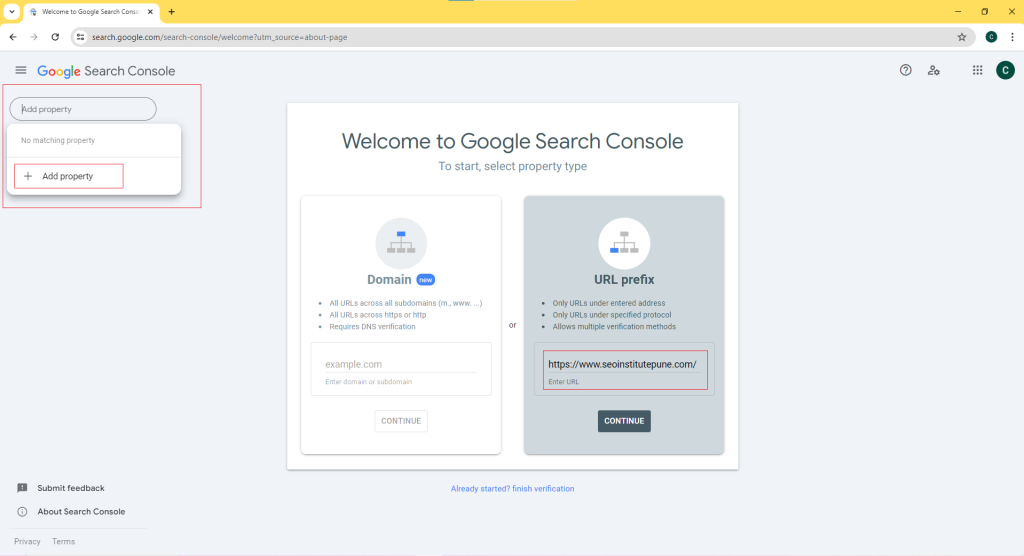
Step 4: Verify Ownership
Google Search Console provides various approaches for verifying the ownership of a website.
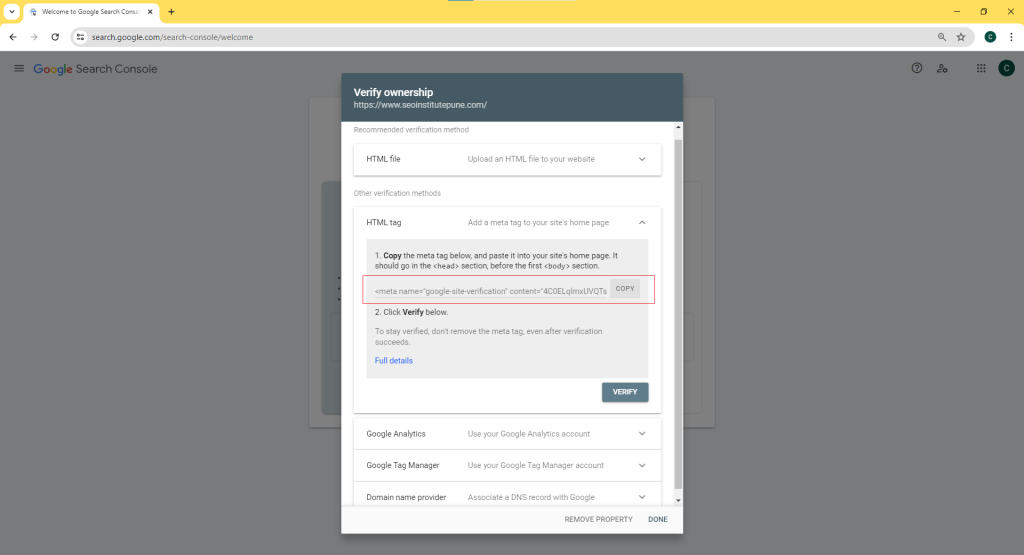
Step 5: Now Login In WordPress
You need to login at www.yourdoomain.com/wp-admin/
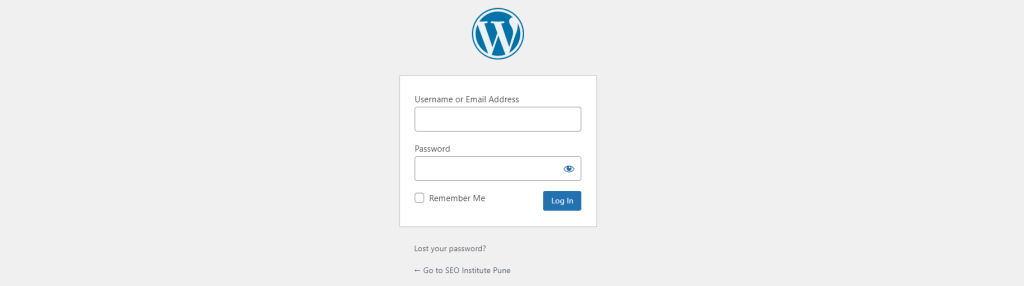
Step 6: Need To Add WP Code WordPress Plugin
Once wordpress login, you need to install “WP Code Plugin”
Follow Below Steps:
Dashaboard >> Plugins >> Add New Plugins >> Search “WP Code Plugin” >> Install & Activate
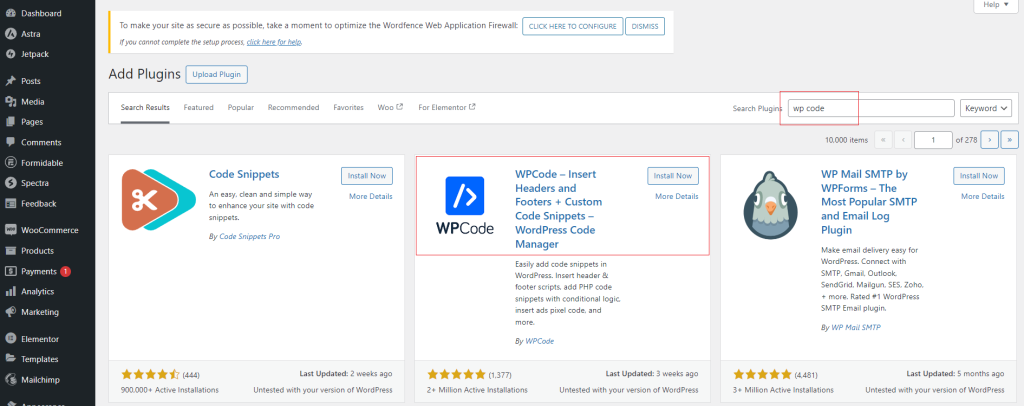
Step 7: Need To Add WP Code WordPress Plugin
Now need to add HTML script given by google search console in Header section via WP Code Plugins
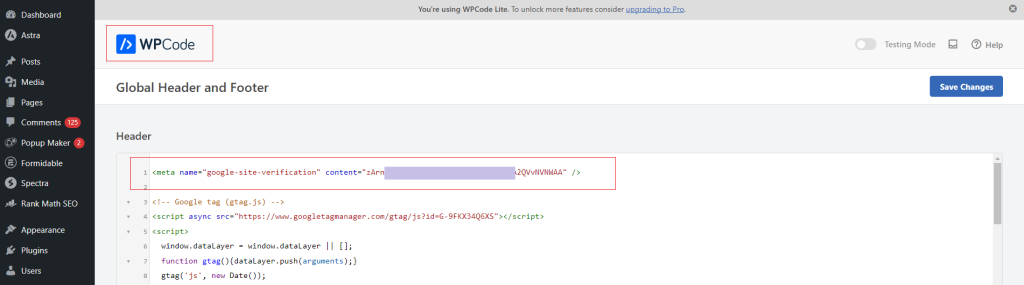
Step 8: Verification Process
After choosing the type of verification that you would like to use, you require to follow above necessary steps to complete the procedure. After verification, the tools provided by Google Search Console for your site will become available.
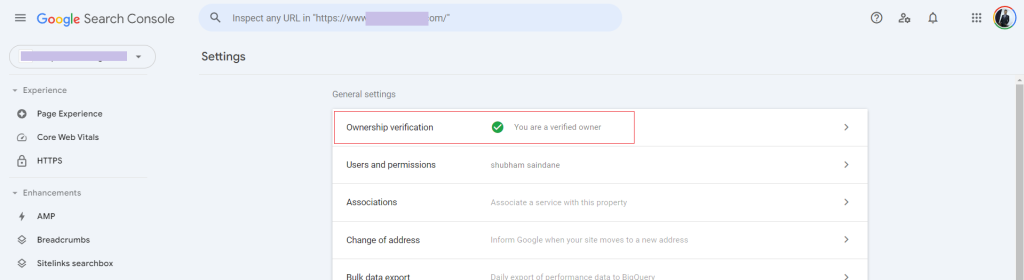
How to Submit a Sitemap to Google Search Cosole
Submitting the sitemap also aids Google in crawling the site and identifying all the significant pages within the website.
Are you ready to take your SEO skills to the next level? Join our Advance SEO Course in Pune and master advanced techniques that drive results. Learn from industry experts with over 10+ years of experience, dive deep into complex SEO strategies, and gain hands-on experience to optimize any website effectively. Enroll today and elevate your digital marketing career!
Google Search Console’s Tools and Features
URL Inspection Tool
The URL Inspection Tool enables you to check the availability of some particular URL addresses on the Internet. It also shows you as seen by Googlebot and you can identify problems with indexing your page.
Performance Reports
According to performance reports, website search information reflects the number of clicks, impressions, average CTR, and average position. The information above can be used to progress the content and keywords strategy.
Index Coverage Reports
Index status reports contain information on the status of specific pages on your site regarding the Google index. You will get an idea and the areas that have been indexed and those that have not been indexed and the reason why it has not been indexed. This assists you to correct any problems with the pages that make them not to be indexed.
Adding the website to the Google Search Console panel is the first task to undertake when optimizing it for search engines. Through the implementation of these tactics, you can increase the searchability and performance of your site on SERPs. You can utilize this SEO knowledge and boost your site in this competitive ecosystem and make the status of your site effective. Please ensure your connection with SEO Institute Pune from now on to get knowledge more about SEO through this SEO blog series. Let me introduce myself and our CEO Mr. Shubham Saindane, they and the entire team are here to assist you to become a real SEO master. You can now become an advanced SEO expert by enrolling in our SEO Advanced Course right here!
